Pivots
Pivots provide the ability to take any set of data from a SQL Wrapper and slice and dice them in a real time environment much like Excel. These pivots can be saved and re-used throughout the application much like SQL Wrappers, allowing you to place the pivots on custom layouts anywhere for a user to see them immediately when relevant.
Pivot Features
Pivots allow you to take result sets from SQL Wrappers and analyse them using pivots however you like. Pivots have the following main features:
- Any field in the SQL Wrapper result set can be included in the pivot
- Fields can be set as filters for the report as a whole
- Fields can be set as column labels
- Fields can be set as row labels
- Fields can be set as Values with specific aggregate functions applied
Because Pivots work on top of SQL Wrappers, they benefit from all the SQL Wrapper integration technologies [see here for more info]. In particular this includes the parameters setup, and the ability to configure them in layouts to be context sensitive when running in custom layouts.
In addition the data feeding the pivot comes from a SQL Wrapper so the underlying data can always be exported into Excel or Excel templates.
Like SQL Wrappers Pivots contain versioning for exporting/importing and consistency across systems.
Designing
Designing a pivot is as simple as selecting a data source - any SQL Wrapper in the system, and drag and dropping the fields you want as filters, rows, columns and values. Just like in Excel the system can provide you a real time view of this as you make changes. Alternatively, if the query takes a while to run, you can make changes without the pivot updating in real time and when you click run it will start reflecting the changes.
For instance, in this example dragging another field as a column label results in two column headers in the pivot being displayed in real time:
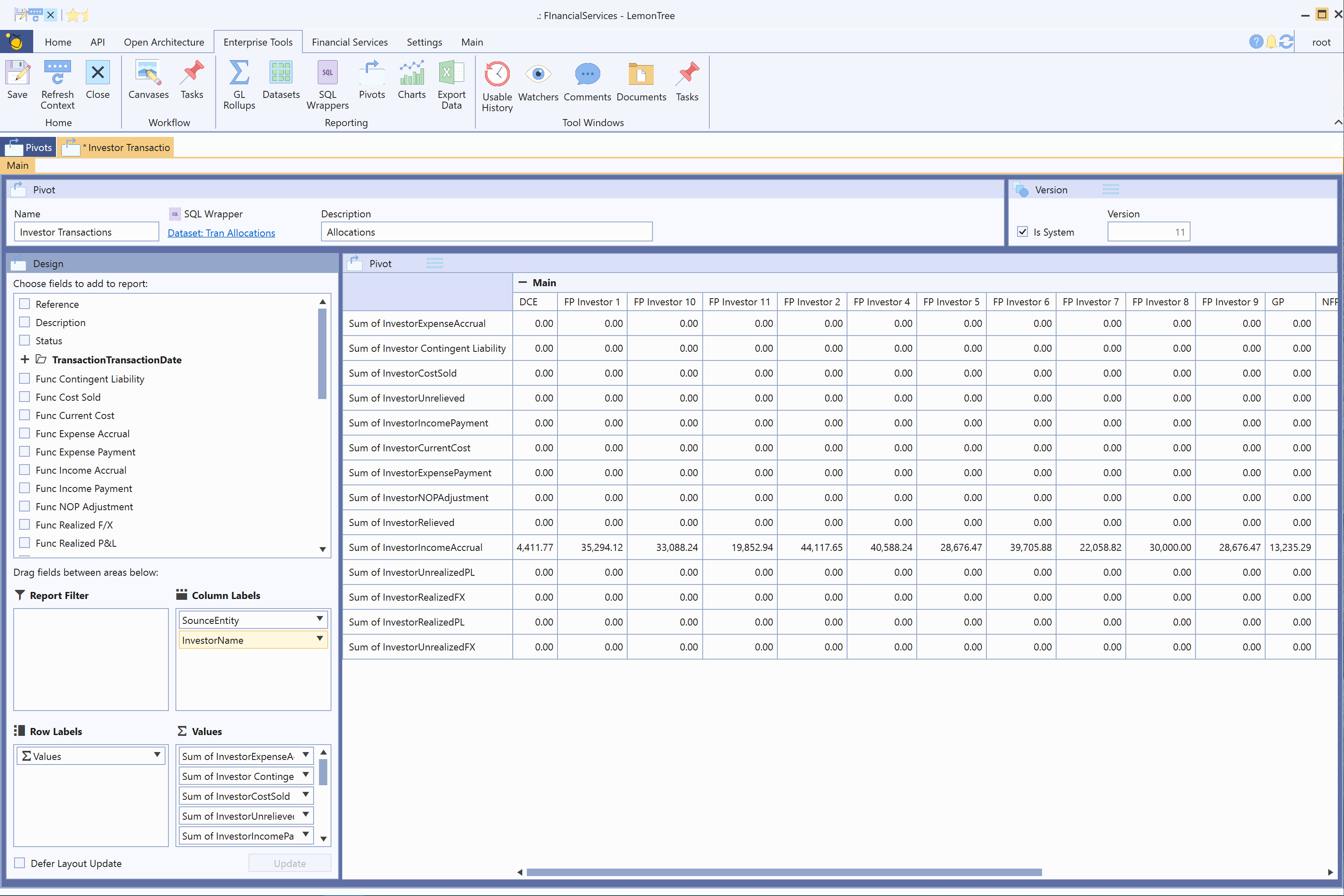
Pivots benefit from all the performance enhancements baked into SQL Wrappers ensuring your pivot can run as quickly as possible regardless of the size of data it maybe manipulating.
Views
Pivots are managed through the following views:


